
July 25th, 2020 by Harney
If you always surf the Internet, you are possible to get many good video files from the website like YouTube, and when you download some of YouTube videos, you can get a number of downloaded FLV video files. However, you may want to convert FLV format to DV format for some DV supported players or applications. DV format is becoming obsolete, but still, some DV players are available to play DV formats. So if you want to play some FLV format files on DV players you are in the right place. In this tutorial, you can get to convert FLV to DV in an easy and quick way.
To convert FLV to DV, I want to share the iDealshare VideoGo converter to you. This converter can be performed as a universal converter. All the video formats that you want to convert and all the video formats that you want to edit as well as converting FLV to DV, can all be met through this converter.
The following will show a step by step guide on how to convert FLV to DV, MKV, MP4, MOV, AVI, MPG, etc video format.
Free download the professional FLV to DV Converter - iDealshare VideoGo (for Windows, for Mac), install and run it, the following interface will pop up.

First, click the "Add file" button to add the FLV video file to the interface of the converter.
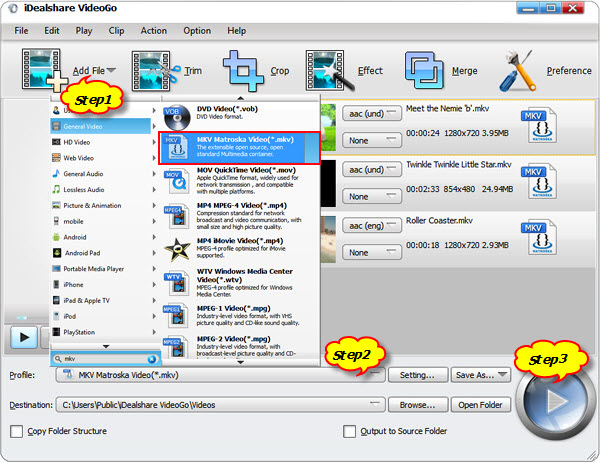
Then, click the "Profile" button to choose the DV video format from General Video category as the output.
Finally, then click the "Convert" button on the interface to start the conversion process of FLV to DV conversion and it only takes a little while to get the process done.
The full name of DV is Digital Video Format, which is jointly proposed by Sony, Panasonic, JVC and other manufacturers. The most very popular digital video cameras now use this format to record video data. It can transfer video data to the computer through the computer's IEEE 1394 port, and can also record the video data edited in the computer to the digital video camera.