
Feb 4th, 2021 by Smile Harney
File with .ram extension is a common file normally used by RealMedia for streaming content over the internet. An RAM file is not easy to be opened on many devices and players, such as Android devices, except RealMedia related players, like RealPlayer, RealPlayer Cloud, and RealTimes. So you may try very hard, but still not get a clue to play RAM file on Android devices, right? Do not worry and the following article just shares a workable method to help you to easily play RAM files on any Android device.
You may think about using RealPlayer Converter to convert RAM files to other popular MP3, AAC, etc, but unfortunately, RealPlayer Converter does not support to import RAM file for conversion although it supports to convert RA, RV, RM and many other RealMedia related audio and video formats. For now, the easiest solution is to use a third RAM to Android converter to convert RAM files to Android devices more supported MP3 format. Now let's learn the key features of the most powerful RAM to Android converter - iDealshare VideoGo.
The following will show you the step by step guide on how to convert any RAM file to Android best supported MP3.
Free download and install the professional OMA to MP3 converter-iDealshare VideoGo(for Windows, for Mac), install and run it, the following interface will pop up.

Import the RAM file to this RAM to Android converter. This RAM to Android converter provides two options to import the RAM file: Copy-Paste and Drag-Drop. This RAM to Android converter also supports batch converting RAM to Android and you only need to import all of the RAM files one by one.
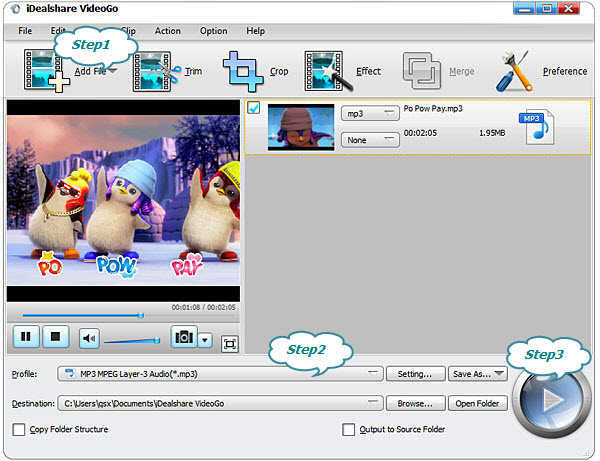
Please click the "Profile" drop-down button and select MP3 as the output audio file format from the "General Audio" category.
The RAM to Android MP3 conversion will be easily completed after the Convert button is clicked.