
March 11th, 2014 by Smile Harney
Though there are many APE Converters in the market, many of them can only convert Monkey's Audio .ape to .mp3. Even then, we can hardly find APE to MP3 Converter Mac version apps and most of them only work on Windows. And worse still, those APE Converters lack the function of spilt and convert CUE associated APE into individual MP3 files.
Want to convert APE to other popular audio formats besides converting APE to MP3? Want to split a big APE with CUE file to separate WAV, FLAC, MP3, AIFF, AAC and etc? Want to find a powerful APE Converter for Mac or Windows? If so, simply refer to the following APE Converter and step by step guide on how to split or convert .ape files to popular audio formats on Mac OS X (Mavericks included) or Windows (Windows 8 included).
This guide helps to:
This tutorial will walk you through the steps to split and convert .ape to .mp3, it also applies to converting APE to WAV, FLAC, OGG, AIFF, ALAC, AAC, WMA, AU, RA,M4A, and etc on Windows or Mac.
Free download the powerful APE to MP3 Converter - iDealshare VideoGo (for Mac, for Windows), run the downloaded package and follow on-screen instructions to install it, the following interface will pop up.

Click "Add file" button to import the Monkey's Audio .ape files.
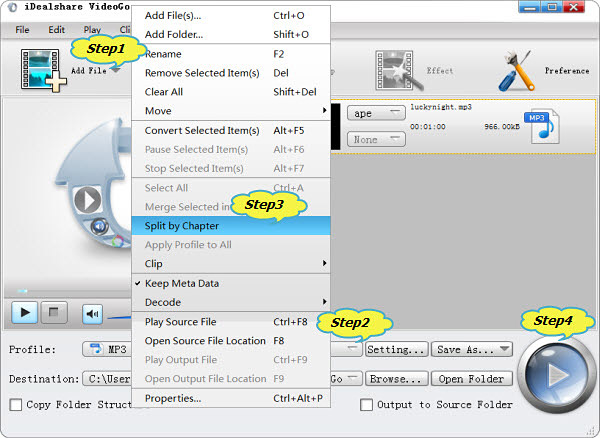
Click the "Profile" drop-down list to select MP3-MPEG Layer-3 (*.mp3) from the "General Audio" category.
Tips: To convert APE to lossless audio format like convert APE to FLAC, convert APE to WAV, convert APE to Apple Lossless ALAC, select them from the "Lossless Audio" category.
Right click the APE audio to open the context menu, then click "Split by Chapter", the APE audio will be automatically split to separate audio files appearing below the original APE audio.
Click the "Convert" button to start and finish the APE to MP3 audio format conversion and splitting.
All the following APE audio conversion or splitting issues will be solved with the above the APE Converter and step by step guide: