
July 10th, 2013 by Smile Harney
As we all know, X Lossless Decoder (XLD) only works on Mac and there is no XLD Windows version. Have you ever dreamed to get an X Lossless Decoder for Windows? If so, you come to the right place! This article will introduce an ideal XLD for Windows - iDealshare VideoGo.
As the powerful XLD for Windows, iDealshare VideoGo supports almost all the functions that X Lossless Decoder provides; moreover, this wonderful XLD Windows app has more advanced features:
Free download the ideal X Lossless Decoder for Windows - iDealshare VideoGo (for Windows, for Mac), install and run it, the following interface will pop up.

The following will show how to use the ideal XLD Alternative for Windows - X Lossless Decoder Windows app.
Simply drag and drop your video or audio files which you want to play or convert to main interface of the iDealshare VideoGo. Or you can click "Add File" button to add the media files.
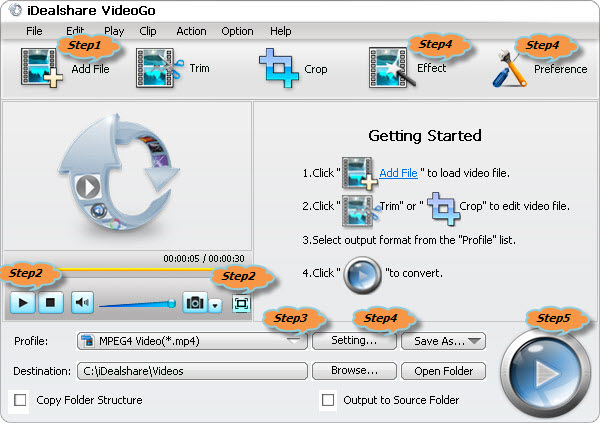
Click the "Play" button to play the media files with this XLD for Windows app. Click the "Full Screen" button to view the video files in full screen.
Click the "Profile" drop-down button to select desired video or audio format as output profile.
Click the "Effect" button to open the Video Edit window:
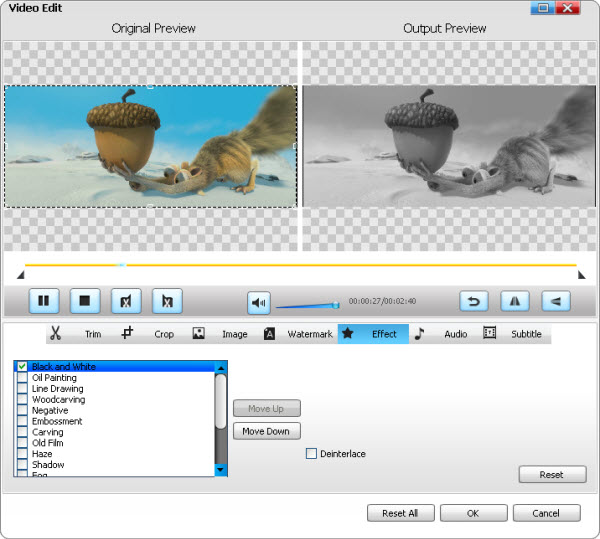
Click "Setting..." button to open the "Advanced Settings" Window. Then go to "Advanced" tab to adjust video or audio codec/sample rate/bitrate/size, change audio channel or increase or decrease audio volume and etc.
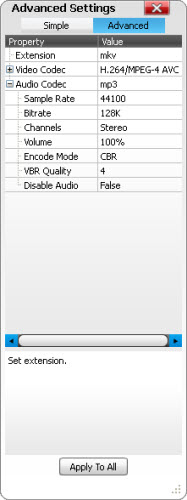
Click "Preferences" button to set the output folder, snapshot folder, image type, after conversion done action, CPU usage and etc.
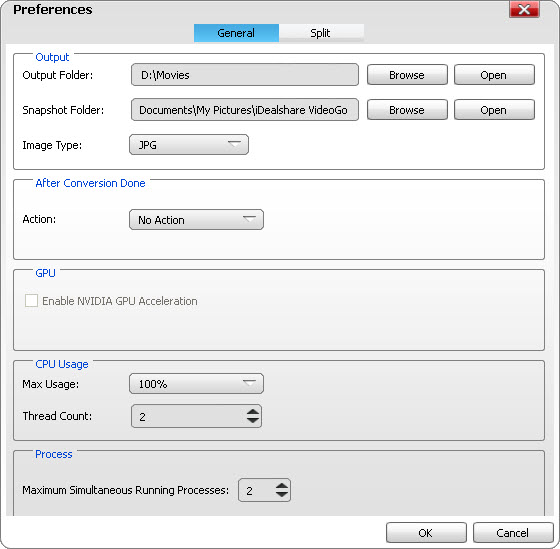
Click the "Convert" button to finish converting or editing the media files with the help of X Lossless Decoder for Windows.