
Feb 27th, 2021 by Smile Harney
I have got some 3GA files from my friend and want to play them on my Mac computer. I tried many times, but still can not find a method to get the 3GA files successfully played on my Mac computer. My friend told me Mac QuickTime does not support to play 3GA files and I need to convert the 3GA files to other formats. If so, what software can help me with my need and what format I should convert the 3GA files to. Thanks in advance.
3GA format is related with 3GPP format developed by the 3rd Generation Partnership Project. 3GA format is only the audio format in 3GPP format. 3GA audio format is not well supported by many audio devices and players, including Android devices and players, Mac computer, Windows computer, PSP, Roku, Zune, etc. So is there any third plug-in or software which can help to play 3GA files on Mac computers or on other popular devices and players? The answer is Yes and the following part will share a powerful 3GA to Mac audio converter called iDealsahre VideoGo to help you to easily play any 3GA file on any Mac computer by converting the unsupported 3GA file to any Mac computer best supported MP3, AAC, M4A, AIFF, etc audio format.
The following guide works to convert any 3GA file to any Mac computer best supported MP3. It also applies to converting 3GA to other audio format or convert other audio files.
Free download the professional 3GA to Mac MP3 Converter for Mac or Windows - iDealshare VideoGo(for Windows, for Mac), install and run it, the following interface will pop up.

Import the 3GA file to this 3GA to Mac converter with the "Add file" button. Also support to simply drag and drop the 3GA file to this 3GA to Mac converter. Also support to convert multiple 3GA files to Mac MP3 at one time and you only need to add all the 3GA files to this converter and leave the rest to this converter.
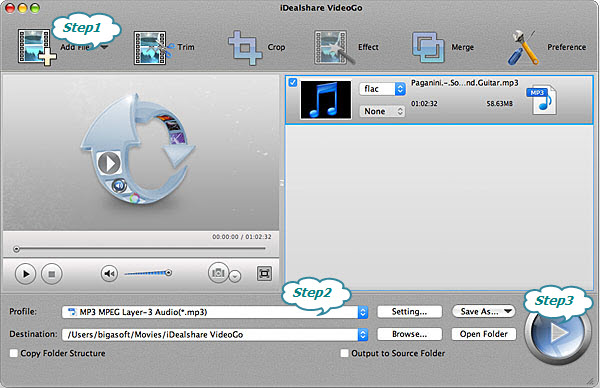
Click the "Profile" button to choose MP3 as the final output format from "Lossy Audio" category.
The 3GA to Mac MP3 audio format conversion can be easily started and finished after you click the Convert button.