
May 27th, 2018 by Smile Harney
Well, many GoPro camera users have been troubled by the failure of editing GoPro cameras recorded videos in Windows Movie Maker. Now let's see the reason and learn how to successfully edit GoPro camera videos in Windows Movie Maker.
All GoPro cameras, like GoPro HERO 5, GoPro HERO 4, GoPro HERO3+, etc record videos in MP4 H.264 format and GoPro HERO6 Black also records videos in HEVC codec as well as the H.264 codec. And as for Windows Movie Maker, Windows Movie Maker only supports to edit MP4 MPEG-4 codec, not the H.264 or HEVC codec.
To successfully edit any GoPro camera recorded video in Windows Movie Maker, the best solution is to use a GoPro to Windows Movie Maker converter to convert the GoPro camera recorded MP4 H.264 or MP4 HEVC to Windows Movie Maker better supported WMV, ASF formats. iDealshare VideoGo is just the best GoPro to Windows Movie Maker converter which has won more positive feedback.
Follow the guide below to convert any GoPro recorded videos to Windows Movie Maker better supported WMV, ASF, AVI, MPG etc.
Free download the professional GoPro to Windows Movie Maker Converter - iDealshare VideoGo(for Mac, for Windows), install and run it, the following interface will pop up.

Click the "Add file" button to import the GoPro camera recorded video to this GoPro to Windows Movie Maker converter. Or drag and drop the GoPro camera recorded video to this GoPro to Windows Movie Maker converter.
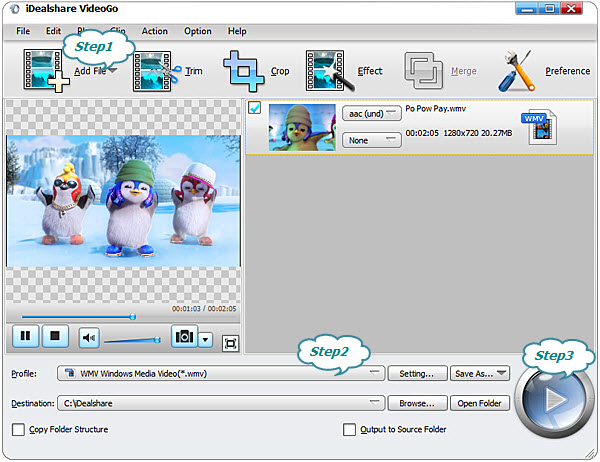
Click the "Profile" button to select Windows Movie Maker supported WMV from "General Video" category as the final exporting format. You may also select AVI, MPG, ASF, MP4 etc as the output video format.
Finally click the "Convert" button to easily get the GoPro camera recorded video converted to Windows Movie Maker better supported WMV, ASF, etc.