
September 9th, 2018 by Smile Harney
Sometimes, users will get one or many TRP files stored on their computers but do not know how to open them. Now the following article will just give a brief introduction of TRP file format as well as provide an easy method on how to play TRP files on Windows or Mac.
Well, a TRP file is often obtained from some free-to-air and satellite recorders and it is normally encoded with MPEG-2. It is just due to its MPEG-2 encoding method which is the same as the ones encoding MPG and TS files that many users try to rename .trp file extension to .mpg or .ts and then play the renamed .mpg or .ts on many MPG or TS compatible devices or media players. Renaming .trp file may work for few devices or media players, but most of the devices and media players still do not recognize the renamed TRP files.
If you want to play TRP file anywhere and on or in any device or media player, converting TRP to the widely recognized MP4, AVI, MOV, MKV, FLV, WMV, etc is a recommended solution. To convert TRP, users will need help from a professional TRP converter - iDealshare VideoGo.
Follow the guide below to convert any TRP file to MP4, AVI, MOV, WMV, FLV, MKV, etc.
Free download the ideal TRP Video Converter - iDealshare VideoGo(for Windows, for Mac), install and run it, the following interface will pop up.

Click the "Add file" button to import any TRP file to this TRP converter. Users can also import the TRP file by the dragging and dropping function.
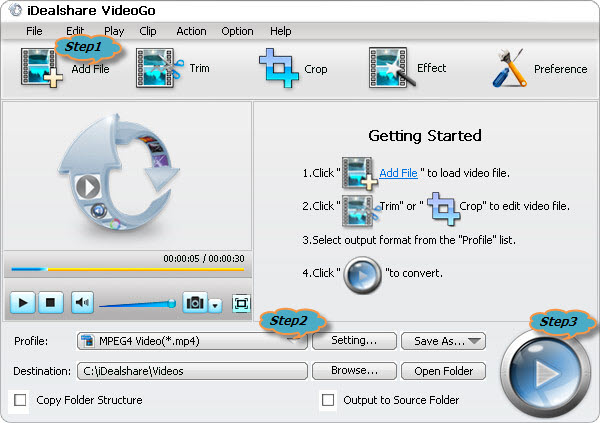
Select MP4 as your output format by clicking "Profile" button >"General Video" category.
Finally, users need to click the "Convert" button to finish the TRP to MP4, AVI, MOV, WMV, etc conversion process.