
February 21st, 2014 by Smile Harney
Though Samsung TV claims to support MKV files, sometimes we still encounter Samsung TV won't play MKV issues. Can Samsung TV play MKV files? Why Samsung play some of the MKV videos but not others? Simply follow this article to get the reason and solution for Samsung MKV symptoms.
Technically MKV is just a shell which may contain various video and audio codec, bitrates, resolution, frame rate etc. However, Samsung TV only plays MKV files with specific parameters inside. Now, you may have a clue why we can play successfully some MKV files on Samsung TV, but fail to play other MKV movies.
To solve Samsung TV MKV playback issues, the best bet is to convert MKV to Samsung TV more compatible video format.
iDealshare VideoGo is just the right MKV to Samsung TV Converter which can convert all kinds of MKV files to Samsung Smart TV, OLED TV, UHD TV, LED TV more support video format. Besides converting MKV to Samsung TV, it also helps to convert FLV, MPEG-1, MPEG-2, MOV, Xvid, WMV, DV, SWF, F4V, MXF, AVCHD, MP4, M4V, AVI, and etc to Samsung TV.
This ideal MKV to Samsung TV Converter is also a MKV to Samsung Galaxy Converter which helps to convert MKV to play on Samsung Galaxy S4, S3, S2, Grand, Trend, Core, Note, Tab and etc.
The follow is a step by step guide on how to convert MKV to Samsung Smart TV more supported video format. It also applies to converting and playing MKV on other Samsung TV models.
Free download the powerful MKV to Samsung Smart TV Converter - iDealshare VideoGo (for Windows, for Mac), install and run it, the following interface will pop up.

Click "Add File" button to import the MKV files which you like to play on Samsung TV.
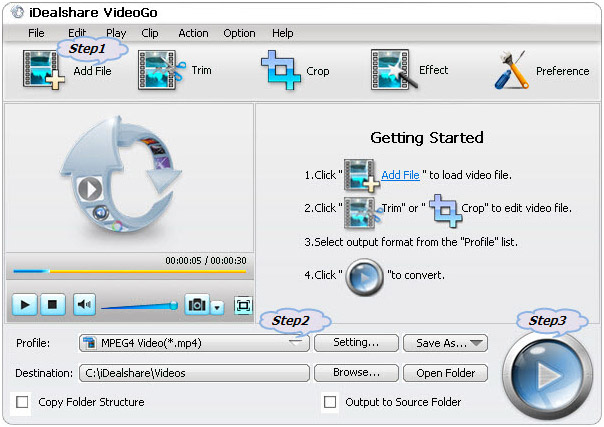
Click the "Profile" drop-down button to select Samsung Smart TV more compatible 'H.264/MPEG-4 AVC Video(*.mp4)' from the "General Video" category.
Click the "Convert" button to start and finish converting MKV to Samsung Smart TV more supported video format.
It becomes that easy to solve Samsung TV MKV playback issues with the above step by step guide. You'll never have to worry about the following Samsung TV play MKV troubleshootings: