
June 17th, 2014 by Smile Harney
Though Samsung Galaxy S announced to support FLV, 3GP, WMV, AVI, MP4, MKV, sometimes we still encounter can't play these kind of video files on Samsung Galaxy like can't play MP4 on Samsung Galaxy S5, can't play AVI on Samsung Galaxy S4, can't play FLV on Samsung Galaxy S2, can't play MKV on Galaxy S5 and etc. Let alone to play Samsung Galaxy unsupported video format like SWF, VOB, AVCHD, MXF, DV, RMVB, WTV, MVI, and etc.
This article will explain why Samsung Galaxy won't play video files which it claims to support as well as provide a solution to play all kinds of video files including AVCHD, AMV, ASF, ASX, AVI, Apple ProRes, BIK, DV, DivX, DVR, DAT, Flip movies, Fraps video, FLV, F4V, SWF, OGM, WTV, WebM, WMV, VP8, OGV, 3GP, 3G2, 3GPP, 3GPP2, MKV, MP4, MXF, MVI, MPG, MPEG-1, MPEG-2, MPEG-4, MOV, M4V, QT, VOB, MTS, M2TS, M2T, MOD, R3D, RM, RMVB, TS, TOD, Xvid, TRP on Samsung Galaxy S5/4/3/2/1, Note, and Tab.
Why Samsung Galaxy won't play MP4, FLV, 3GP, WMV, AVI, MKV which are all Galaxy S claims to support video format.
Samsung Galaxy native player does play AVI, 3GP, WMV, MKV, FLV, but note that the above mentioned video is just a container format which can contain various codecs, while Samsung Galaxy only support video codec in MPEG-4, H.264, H.263, Sorenson codec, DivX HD/ XviD, VC-1. If your video is encoded with other video codec, Samsung Galaxy will refuse to play.
Why Samsung Galaxy won't play VOB, RMVB, AVCHD, MPG, DV, ASF, and other video formats?
Ha! The answer is just simple: these video format are not listed in Samsung Galaxy supported video format.
Method 1: Install third party video player like VPlayer, MX Video Player, Mobo Video Player, BSPlayer, VLC and etc.
Limitation: These Samsung Galaxy Players do not support all kinds of video format and often gives a black screen or no sound when play video files.
Method 2: Convert Samsung Galaxy unsupported video files with iDealshare VideoGo.
Advantage: iDealshare VideoGo is a professional Samsung Galaxy Video Converter which can convert all kinds of video and audio formats to Samsung Galaxy supported format.
The following will take converting FLV to Samsung Galaxy S5 supported video format as an example. It also applies to convert other video files to Samsung Galaxy supported video format.
Free download the ideal FLV to Samsung Galaxy Video Converter - iDealshare VideoGo (Windows Version, Mac Version), install and run it, the following interface will pop up.

Click "Add File" button to import the FLV video files. Or simply drag and drop the FLV files or the folder where your FLV files are to the main window of the FLV Samsung Galaxy Converter.
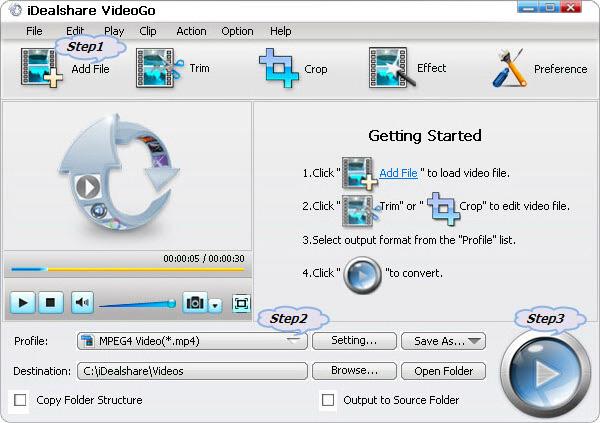
Click the "Profile" drop-down button to select Samsung Galaxy S5 more supported 'H.264/MPEG-4 AVC Video(*.mp4)' from the "General Video" category.
Click the "Convert" button to start and finish converting FLV to Samsung Galaxy S5 compatible video format.
It is just easy to play all kinds of video files on Samsung Galaxy with the powerful Samsung Galaxy Video Converter and the step by step guide. And you will never worry about the following Samsung Galaxy video playback issues: