
June 24th, 2019 by Smile Harney
QuickTime, as the default Apple player, has been nominated to do all multimedia work on Apple products. However, a big headache is that QuickTime player only supports limited file formats, including MOV, MPEG-4, MPEG-2, MPEG-1, 3GPP, 3GPP2, AVI, and DV. And from the list, we can clearly see that MTS is not one of them. However, we can not ignore a fact that many digital camcorders record videos in MTS format. So can't we play MTS files on QuickTime player? Actually, this is not true and a professional MTS to QuickTime converter, like iDealshare VideoGo can easily get this problem solved.
The following guide can work to convert any MTS file to QuickTime best supported MOV, MP4, etc.
Free download the powerful MP4 to QuickTime Converter - iDealshare VideoGo (for Mac, for Windows), install and launch it, the following interface will pop up.

Simply drag and drop the MTS file to this MTS to QuickTime converter. Clicking the "Add File" button also enables to import the MTS file to this MTS to QuickTime converter. If you want to convert more than one MTS file, you can add all these MTS files to this converter and use the batch conversion function to convert them all.
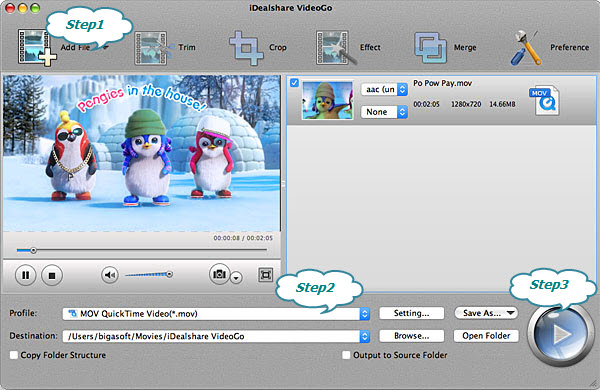
Press the "Profile" drop-down button to select 'MOV QuickTime Video (*.mov)' as output video format from the "General Video" category.
The last step is to click the "Convert" button to start and finish the MTS to QuickTime format conversion.