
September 25th, 2020 by Smile Harney
Many users have failed to play MPG files on their iPad devices and the following article just gives users an easy solution. But before this, let's firstly know some background information about MPG files. MPG is usually known as the extension of MPEG-1 and MPEG-2 codecs. The MPG files can be obtained from some video recording devices or video editing programs. These MPG files are not as popular and widely supported as MP4, MOV, WMV, etc and can not be opened by many widely used devices and applications and among which iPad is included. MPG files are not supported by any iPad model, including iPad Air, iPad Mini, new iPad, iPad 2, etc and so many iPad users feel depressed about iPad limited formats.
From most users experiences, we know that the easiest solution is to use a functional MPG to iPad converter to convert the unsupported MPG file to any iPad model best supported formats, such as MP4 H.264 and MOV MPEG-4.
The following guide will help to easily convert any MPG file to any iPad model best supported MP4 or MOV.
Free download the professional MKV to iPad Converter Mac version - iDealshare VideoGo(for Mac, for Windows), install and launch it, the following interface will pop up.

Tips: To convert MPEG-1, MPEG-2 etc to iPad video format on Windows, please download the Windows version of this MPEG to iPad Converter
Hit the "Add file" button to import the MPG file (MPEG-1 or MPEG-2) to this MPG to iPad converter. Dragging and dropping the MPG file to this MPG to iPad converter also works.
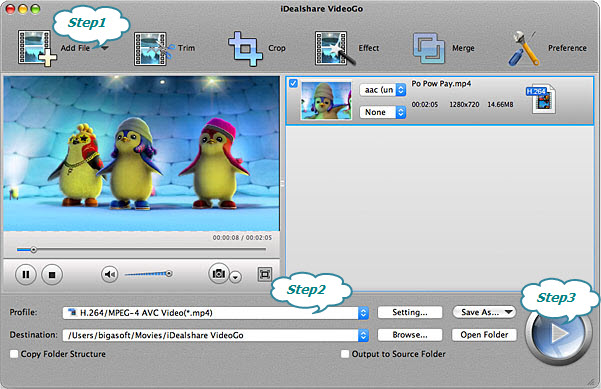
In this step, we only need to output the iPad supported MP4, MOV, etc. Users can only click the "Profile" button to get iPad most supported video format as the final output format from iPad category or General Video category or HD Video category.
Finally, users only need to click the Convert button to convert MPG to iPad more supported MP4 or MOV.